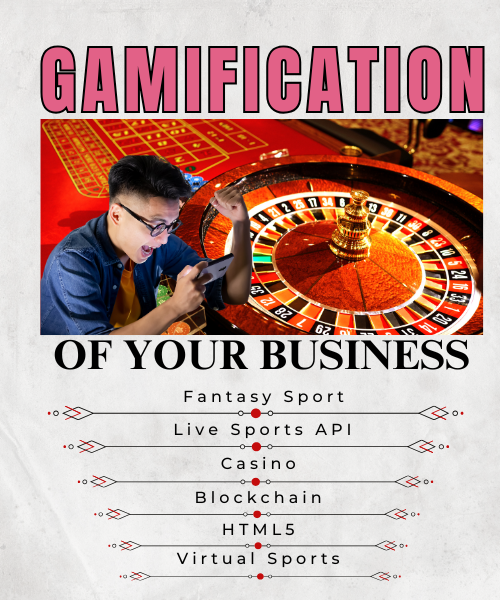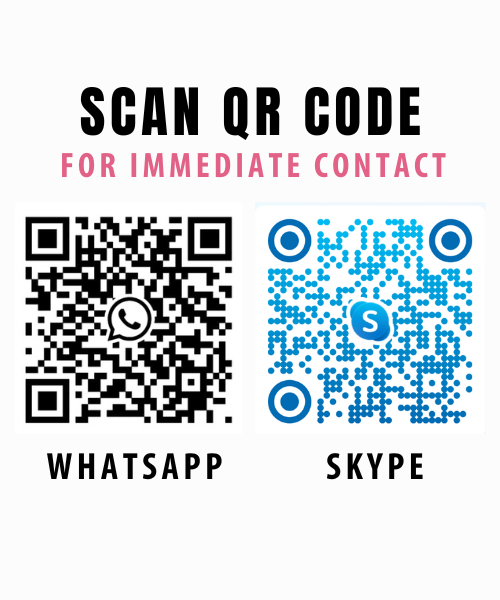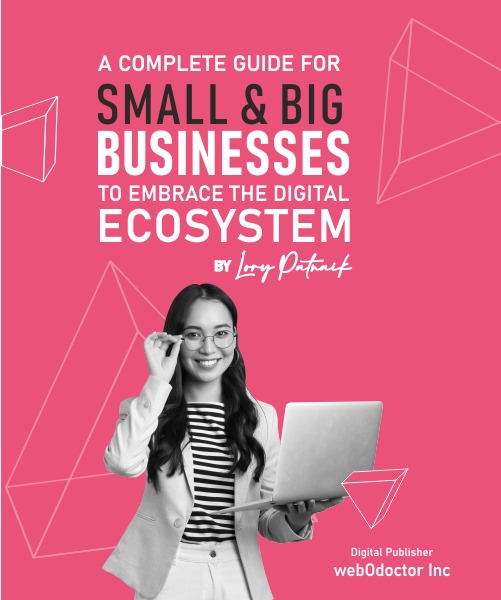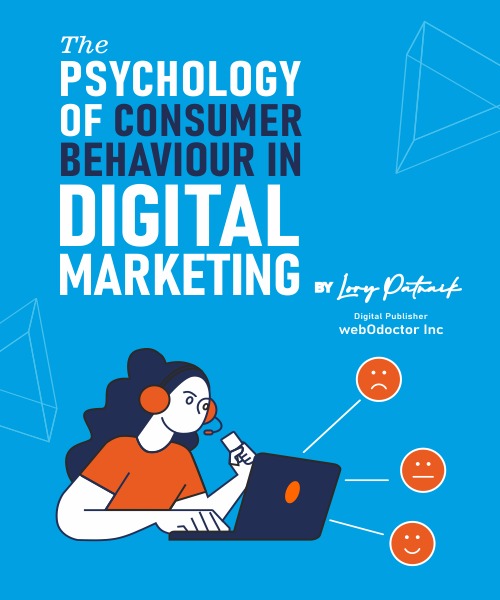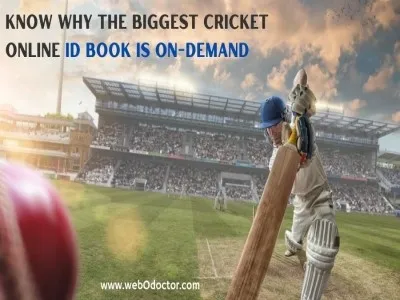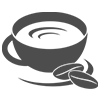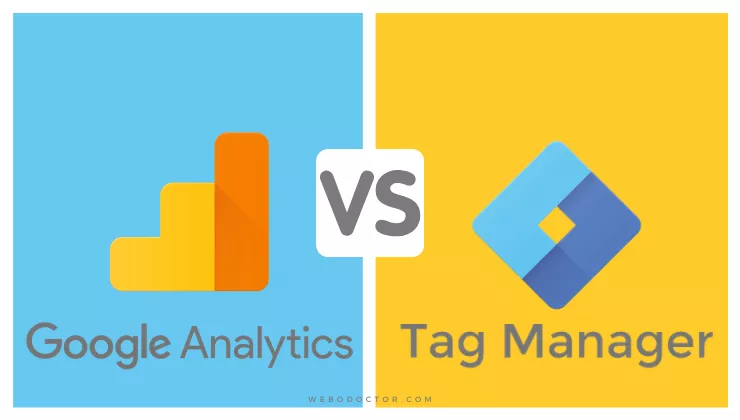
Learn To Differentiate Between Google Tag Manager And Google Analytics
It is not enough just to have a website for any business. You need to beat the competition and meet the expectation of the industry and your customers. Creating a website that meets the latest trends is a crucial aspect in creating the best website design and development for any brand. If you fail to match the protocols of the website creation, surely your business will be considered to be outdated. Hire the best website design and development company in India to drive your potential customers and make you stand out from the crowd.
The only thing that you need to observe is to keep track of the behavior pattern of the visitors on your website. For this, the experts of the best website designing company in India should be handy in operating the powerful tools to give the best track record and analysis report. Google has every possible access for you to deal with the powerful tools but to handle it you need to understand the difference between Google Tag Manager (GTM) and Google Analytics (GA).
DIFFERENCE BETWEEN GTM AND GA
There is always a curiosity to know which one is convenient to use – Google Tag Manager or Google Analytics. So let us try to understand Google Analytics-
- This helps to understand about visitor’s location.
- How many pages of the website, visitor has checked?
- Which are the most popular pages?
- How many visitors left the website
With the best digital marketing company in India, you will get the platform to understand a lot from Google Analytics. It helps you learn more about the visitors and the functionalities of the website. With these data, you get to know what kind of improvements is required in the website, what is the interest domain of your audience and how to increase sales?
To enable the best use of Google Analytics, one needs to implement the GA tracking code or GA Java Script code to each of the pages which are also referred to as marketing tags. Ones it is done, every time there is someone interacting in your website this tag will be activated. With this you will be able to track views, rates and time intervals your visitors have spent on each page.
For starters have a deep interaction with your developers and ask them to add custom tags to each of the pages to receive data about the specific purchases. In case, the website has a number of pages, then the developer needs to spend some more time to add separate tags to each button you want to track.
But please remember, it is often misunderstood that Google Tag Manager is an alternative for GA. It is not an extension and it is more popular because of its simplicity. The only problem with GA tags is they are hardcoded and thus demand more maintenance.
With GTM, you can implement Google Analytics Tracking Code, Google Analytics Events, Remarketing Tags, Google Ads, and more to your website. All the tools GTM provides are located in one place — your GTM account. Unlike GA tags, which are scattered all over your website, GTM tags come from one source.
The best digital marketing company in India works a lot with GTM making it more interesting for businesses as they offer testing services as well. If you want to change the GTM tags, wait for your developer to implement the same and need to manage them from your account. Basically these tools have their own merits.
STEPS TO SET UP GTM
It is very simple. Create an account. Create a container and use one container per website. Visit a card- Web Pages. Click on 'Create a Container' button. Add domain name and name it.
Ones you are done with the process a window will pop up. Add the code there. Add one code to the header and other to the body. In case you seek help – ask your developer.
TRACK EMAIL SIGN UPS
Google Analytics added to your account helps to track email signups. Setting up the GA tracking code with 'Add a New Tag' button makes it simple to avoid any other confusion.
Setting up GA events will notify you when a visitor is in your website. To set up this - open your Tag Manager Window and then open the variable tags. Click the configure button and check the Form ID box.
Go to events page- Visit Tags- Click Universal Analytics- Email Sign Ups- Tracking ID- Event Tago for Category and Action- Move to Emails and Sign Up- In Trigger Section- Other Category- Form Submission.
To complete this process, give precise instruction to your tag- Wait for Tags- Check Validation.
Go to HTML on your pages that contain form submissions and find the ID. Copy ID Code – Trigger Tab- Receive a notification every time a visitor signs up.
GTM AND GA FACTS
GTM and GA are essential for your business and with this, you will be able to keep a track of the behavior of your audience. On one hand, GA intelligence invites its users to ask their team about professional opinions where your account will receive the negative and positive side of your plan. It also helps you gather the Salesforce integration.
The custom task with GTM is simple. However, communicating with tracker objects is complicated. GTM and GA being taken up by the best digital marketing companies in India as a most united tool. This is a highly valuable source of information as it contains data gathered from multiple sources.
GA is your headquarters and GTM is your field team member that updates you on more precise information.
Hire the best SEO marketing company in India to help you track your website in the most effective way.
Also Read About: